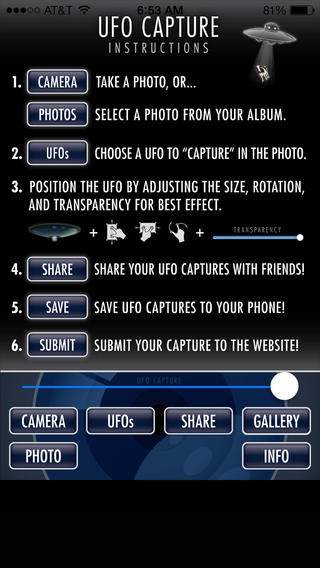UFO-Capture 4.5
Continue to app
Paid Version
Publisher Description
Are you tired of all your friends having photographs of UFOs, Aliens, Crop Circles and even weird lights in the sky and you not having any? Well, now you too can have your own!! With UFO Capture you can quickly and easily add any of these 20 Alien Phenomena to any picture on your iPhone, iPad or iPod Touch**! (And we'll be adding more soon!) So stop being jealous and do something about it! Make your own and fool your friends! *** DON'T FORGET TO SUBMIT YOUR PHOTOS TO THE GALLERY!*** With UFO Capture, you can manipulate any photo from your photo album. After choosing an image, (or taking a new photo directly through UFO Capture) select an Alien Phenomena to superimpose onto the photo. Choose from creepy aliens, multiple UFOs, crop circles, weird lights, and more. After placing the phenomena, adjust the size, rotation, and transparency to achieve the optimum effect. Don't like the way your photo is turning out? Hit the reset button to put it back in the center of the screen for you to start over or even select a different phenomena! Save and email your creation to your friends, and let them judge for themselves! You can also submit them to us for the gallery! Check out what other people are doing with the app. From jokes to flat out creepy. http://www.ufocapture.com/gallery **The ability to take pictures is not compatible with the old iPod Touch or original iPad, for obvious reasons. But you can still use it with any photos in the photo library on your iPod Touch.
Requires iOS 5.0 or later. Compatible with iPhone, iPad, and iPod touch.
About UFO-Capture
UFO-Capture is a paid app for iOS published in the Screen Capture list of apps, part of Graphic Apps.
The company that develops UFO-Capture is Aaron Goodmiller. The latest version released by its developer is 4.5.
To install UFO-Capture on your iOS device, just click the green Continue To App button above to start the installation process. The app is listed on our website since 2011-10-04 and was downloaded 2 times. We have already checked if the download link is safe, however for your own protection we recommend that you scan the downloaded app with your antivirus. Your antivirus may detect the UFO-Capture as malware if the download link is broken.
How to install UFO-Capture on your iOS device:
- Click on the Continue To App button on our website. This will redirect you to the App Store.
- Once the UFO-Capture is shown in the iTunes listing of your iOS device, you can start its download and installation. Tap on the GET button to the right of the app to start downloading it.
- If you are not logged-in the iOS appstore app, you'll be prompted for your your Apple ID and/or password.
- After UFO-Capture is downloaded, you'll see an INSTALL button to the right. Tap on it to start the actual installation of the iOS app.
- Once installation is finished you can tap on the OPEN button to start it. Its icon will also be added to your device home screen.